- Choose the movie that you like.
- Example: You has chosen Source Code (2011) PPVRip MKV.
- Click on the link that you want. Example: [Mediafire] Part 1. (Please note that if you chose the [Mediafire] Part 1 for the first file, you will also need the second’s file as the same link like [Mediafire] Part 2).
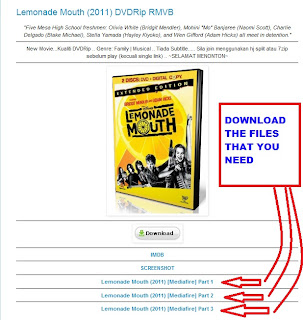
- After clicked on the selected link, you will be redirected to Adf.ly. You will need to wait for 5 second’s countdown.

- Then click on the SKIP AD.

- You will redirected to the main page of the Mediafire download link, then click “Click here to start download from Mediafire”.

- Repeat step 1 untill step 6 for the second’s file of [Mediafire] Part 2 and [Mediafire] Part 3. You need to download 3 parts for this movie.
- Remember, even got 5 part for any movie, you need to download all of the 5 part from the same link such as Mediafire, make sure it will be the same as Mediafire. If you started with Mediafire Part 1, continue to download from Mediafire Part 2, and so on. Otherwise, you will make yourself in trouble.
Joining Files
- After downloading the files that you need, maybe you need to extract it first with WinRar and some kind of the downloaded file you do not need to extract it. If you not have the software to extract the file, get it here by clicking on this link >>WinRar<<
- Install the WinRar, and after that you will see the file that you downloaded will be like some kind of book.

- Extract it by right clicking on those file, and click on “Extract Here”. And you will see some kind files of this:

- Then, get the software to join all of the part that you have downloaded, I recommended to use HJ-Split Pro. Get it first here >>HJ-Split Pro<<
- Now open the HJ-Split Pro and click on Join.

- After that you will see like this:

- Click on the “…” button.

- And then choose only once of the file that you can see such as SC.mkv.001, if you can’t see that, you will see others file such as SC.mkv.002 or SC.mkv.003. Just choose once of the files and click open. It is does not make any problem if you choose other than SC.mkv.001. It will be detect the other file in the same place that you save the movie’s files. Please make sure that the file in the same folder when you want joining those file. If not, it will not detect other file and your movie will be not completed.
- Set your output file location (where the joined file will be save) to make you easier to find it. Then click start to joining those files.

- After that, HJ-Split Pro will begin the process of joining those file for you. As you can see, the status “OK” will changed to status “JOINING”. Please wait in 1 minutes untill 5 minutes depending on your PC/Laptop performance while the process will be completed.

- After that, when the status “JOINING” changed to “READY”, it is mean that your file was already COMPLETE. You can find where the joined file location by clicking on the “…” button. And the name of the joined file as highlighted below.

- Finally, you can see the 3 part of the file combined into 1 like this.

- You can enjoy the movie right now. HAVE FUN!

